Help with active bug #1
We've been recorded requests from a few users that they are not seeing the same profiles as on the search page.
The problem has been identified and it has a quick fix. Follow the steps and check if you're performing the same. The issue is with the users using the sales navigator.
1. Make sure currently only 1 tab is opened with the sales search URL.
2. Check if you're loading a saved search URL.
Look at the URL it contains savedSearchId which means it is a saved search.
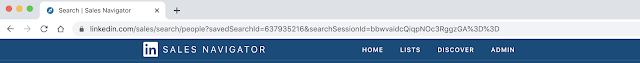
2.1 Go to the sales search tab, Pick any filter from the filter list.
Refer below, I've added a new filter as geography (United States).
- 3. Now go back to Linkedroid and click the refresh button.
- 4. That's it, now you should see updated profiles.
- If the problem persists, please reach out to us at help@linkedroid.com


Comments
Post a Comment